Hi,
I'm having some problems with my Epson 3880. I'm running Mac OS X El Capitan and printing from Photoshop CS5 (have tried printing from the Preview application also). The printer is printing the first ~5 inches of the image but cutting off the rest of it (see attached photo). In the photo, you can see the results of a few of my attempts, and I canceled the print jobs once I saw that only part of the image was being printed.
Has anyone else run into this problem? Ideas on how to fix it?