Need a repair for your Acer product? Request repair service conveniently from Acer Service Center USA, a quality-driven service line that can support all your Acer products that need repair. Their best-in-class technical staff and expertise make them one of the USA's leading repair service providers for all Acer devices. Their services include logistics, diagnostics, and repair.
Post queries in this Repair service center forum about Acer Service Center USA or the Acer Service Center Near you. We also welcome your experiences with the Acer Authorized Service Center you visited for your Acer product repair.