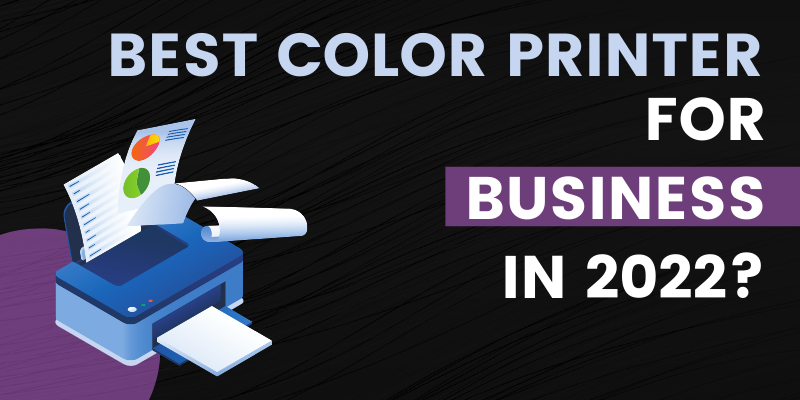Which Is The Best Color Printer For Business in 2022?
There is plenty of printers market that claim to be the best for your business purposes. But it is a bit difficult to choose the best one among all of them. The Best Color Printer For Business depends on the function and features you need. This comprehensive blog has put together a list of the best printers based on the key features you need to run your business.

A Compiled List of Best Color Printers of 2022 for Commercial Use in the USA
1. HP Office Jet Pro 8210 Color Inkjet Printer

Are you the one looking for a printer with solid print quality? HP’s 8210 provides nice print quality for both home and business use. This printer is familiar to fulfill all your printing requirements with a variety of connectivity choices including Ethernet, USB, Wi-Fi, and HP Wireless Direct.
In terms of its formation factors, the HP’s 8210 weighs just 19lbs with 19.52 x 16.53 x 7.99 in dimensions. It can fit perfectly on your office’s regular ordinary desk. Moreover, this printer is considered to work only with cartridges that have a new or reused chip. Additionally, it can print directly from your device from anywhere in the office, there is no need to access the company network.
Features
- Display screen size: 2 inches
- First page out time: 9 seconds
- Wireless & mobile printing capability
- Max monthly duty cycle: 30,000 pages
- Comes with large paper trays for high-volume printing needs
- Save up to 50% on Ink with Instant Ink
- Built-in duplex printing
- Capable to print up to 22 ppm in black, and up to 18 ppm in color
- Compatible media types: Envelopes, Greeting cards, Index cards, Labels, Photo paper, Plain paper, Transparencies
Minimum System Requirements
- Microsoft Windows 10, 8.1, 8, 7: 32-bit or 64-bit
- Windows Vista (32-bit only), Windows XP SP3 or higher (32-bit only)
- Apple OS X Yosemite (v10.10) OS X Mavericks (v10.9)
- OS X Mountain Lion (v10.8),
- Linux
Reasons to buy
- Good print quality.
- Affordable purchase cost.
- Variety of connectivity choices
- Quick ink eligible
2. HP Office Jet Pro 8025e Wireless Color All-in-One Printer

Why would somebody choose this all in one is because apart from printing, they need to do some scanning, fax or copy. The HP Office Jet Pro 8025e can be recognized as the best color printer for commercial use in the USA. Generally, it is manufactured for small office purposes with a low print volume. It can handle up to 800 pages per month. Additionally, when it comes to printing, it provides us with decent and well-looking photos with satisfying color accuracy, and this quality is more than enough for regular prints.
Features
- Display screen size: 2.7 inches
- First page out time: 13 seconds
- Fast color print, copy, scan, and fax
- Mobile and wireless printing
- Auto document feeder capacity: 35 sheets
- Print up to 20 ppm in black and 10 ppm in color
- Never run out of ink with an alternative Instant Ink subscription.
- Perfect for documents like forms, reports, brochures, & presentation
- Reduce obstacles with self-healing Wi-Fi.
Minimum System Requirements
- PC Windows 32-bit or 64-bit, 2 GB available hard disk space
- Mac: macOS v10.14 Mojave, macOS v10.15 Catalina, macOS v11 Big Sur, 2 GB available HD space
Reasons to buy
- Easy to setup and use
- Comprehensive functions & compatibility
3. Canon PIXMA TR7520

If you are looking for the best color printer for small businesses in the USA, Canon PIXMA TR7520 can be the best pick as it comes with an extensive feature set. Its small size allows it to fit into small rooms. Moreover, the variety of networking choices makes the setup process simpler. You can effortlessly connect to this printer using your current Wi-Fi network. Additionally, canon’s magnificent software helps you you can monitor the majority of functions or responsibilities with just your phone.
Features
- First copy-out speed: 19 seconds
- Print, Scan, Copy, Fax
- Print Resolution: 4800 x 1200 dpi
- Print Speed: 15 ipm for black and 10 ipm for color print.
- 3.0″ LCD touchscreen
- Automatic Document Feeder Capacity: 20 sheets
- 5-color individual ink system for decent-looking documents
- Weight: 17.3 lbs
- Wireless device printing supported
- Wi-Fi support makes it easy to update the printer driver
Minimum System Requirements
- Microsoft Windows 10/8.1/7 SP1, Apple Mac OS X v10.10.5 – macOS v10.12 (Sierra), Apple iOS, Android, Windows 10 Mobile, and Amazon Fire devices
Reasons to buy
- Superlative print quality
- Wi-Fi printing supported
- Supports all types of photo paper
- Convenient
4. Canon PIXMA TR8550

A Canon PIXMA TR8550 comes with a lot of key features in its neatly folding design. This printer can be described as one of the best commercial printers because of its capability to print amazingly detailed or comprehensive color photos and sharp documents using 5 single inks. Moreover, you will also experience the liberty of cloud printing and scanning for any of your business purposes.
Features
- Space-saving small design
- 10.8 cm touchscreen
- Weight: 17.5 lbs.
- 5 cartridges including photo black
- 4.3″ color touchscreen
- Wifi, USB, Bluetooth
- Double-sided scan
- 20 sheets of the automatic document feeder
- Mono print speed 14ppm
- Color print speed 7ppm
System Requirements
- Windows: Windows 10, Windows 8.1, Windows 7 SP1
- The operation can only be guaranteed on a PC with pre-installed Windows 7 or later.
- NET Framework 4.5.2 or 4.6 is required
Reasons to Buy
- Quality photo printing
- Super compact space-saving square design
- Auto duplex printing.
5. Brother MFC-J5330DW Printer

The Brother MFC-J5330DW printer might look like a multi-skilled printer, but it has got a few latest features that give you a great reason to choose this for your business purposes. First and foremost, this machine can also print on A3 paper size. This printer comes in the Brother Business smart series that is specially designed for maximum reliability, productivity, and performance.
Features
- Built for business performance.
- 2.7″ Touchscreen display
- 250-sheet paper tray capacity
- Maximum duty cycle: 30000 pages per month
- Multi-Purpose tray input capacity: 100 sheets
- Print Speed: 35 ppm for black and 27 ppm for color.
- A refillable ink tank system
- Automatic document feeder
Minimum System Requirements
- Windows Vista, 7, 8, 8.1, 10 Home, 10 Pro, 10 Education, 10 Enterprise
- OS X v10.9.5, OS X v10.10.x, OS X v10.11.x
- Hard disk space for drivers and apps
Reasons to buy
- Smooth running workflow & add productivity to your business
- Capable of printing A3
- Assured accomplished business-related printing and copying needs.
- The ultimate choice for the budget-aware business owner
6. Brother MFC-1205W

Magnify your business productivity with the high-end 3-in-1 color inkjet printer. This machine’s built-in networking capabilities let numerous users utilize the printer. Additionally, this model’s tank cartridge grip more ink, therefore delivering better value and convenience for smooth and easy-going operations. Below you will learn the key features that help you acknowledge how this printer makes busy office tasks easier.
Features
- Monthly duty cycle: 50000 sheets
- Help minimize paper refills
- Fast print speeds of up to 40ppm
- Print resolution: Prints up to 1200 × 1800 dpi
- Automatic 2-sided printing capabilities
- High-speed wire and USB connectivity
- Prints up to 42 ppm (page per minute)
- Print on multiple media sizes including envelopes.
System Requirements
For Windows operating system:32bit (x86) or 64bit (x64) processor | 650 MB HD space to install drivers | 1.3GB HD space for applications
For Mac operating system: 64bit (x64) processor | Printing 550MB HD space for applications
Reasons to Buy
- Good text quality
- Remarkable speed
- Robust build elements
- Less energy usage helps you save money
- Reduce operating costs
7. Lexmark Color All-in-One 3-series (MC3326i)

Lexmark is one of the well-founded brands offering quality printers. And here we have the best high-volume printer for business purposes – The Lexmark MC3326i which enhances your abundance by delivering first-rate quality color prints up to 26 pages ppm (page per minute).
Get rich and sparkling color prints with this machine’s unique toner. Moreover, its easy-to-amend high-yield cartridges provide more printing & less downtime.
Features
- Display: 2.8-inch Color touchscreen
- Print speed: up to 26 ppm
- Weight: 42.7 lb.
- Print technology: Color laser all-in-one
- First print-out time: 10 seconds for both black and color
- Duplex 2-sided printing
- Print Resolution: 4800 CQ (2400 x 600 dpi)
- Maximum monthly duty cycle: 50000 pages per month
- Connectivity: Direct USB | Ethernet Network | Wireless
System Requirements
- Windows OS Supported: Windows 10 | Windows 8.1 | Windows 8 | Windows 8 x64 | Windows 7 x64 | Windows Server 2016 | Windows 8.1 x64 | Windows 7
- Apple OS Supported: Support is provided via AirPrint and AirScan only
Reasons to Buy
- Solid build quality
- High duty cycle
- Small size, Big Capabilities
- Faster wireless connection
8. Xerox VersaLink C400DN

What is your business type – small or medium? No matter! Because the Xerox VersaLink C400DN color laser printer aimed to satisfy all business types of printing requirements. It offers high paper capacity with premium features in an ultra-compact desktop design. Furthermore, delivers a pretty big and heavy desktop design. Read out below to learn about its features, system compatibilities, and factors that may encourage you to buy this machine.
Features
- Ideal for office uses of up to 10 users
- Print Speed: Up to 36 ppm color and black-and-white
- First page out time: 9.3 seconds for color and 8.2 seconds for black-and-white
- Touch screen display size: 5-inch
- Standard auto two-sided printing
- Monthly duty cycle: 80,000 pages monthly
- Weight: 57 lb. / 26 kg
- Mobile printing supported
- Output tray capacity: 250-sheet
System Requirements
- Microsoft Windows 7 / 8 / 10
- Apple macOS X 10.11
- Oracle Solaris 11.3
- IBM AIX 7.2
- Red Hat Fedora Core 24
- SUSE Linux 13.2
- Apple macOS 10.12
Reasons to Buy
- Spectacular picture quality
- Able to connect and print from multiple devices
- Easy app-based functionality
- Time-saving technology reduces inefficient workflows.
9. Ricoh SP C261DNw

In search of one of the finest printing devices, The Ricoh SP C261DNw can be described as the best color laser printer for small businesses as well as a medium too. Its uncomplicated setup procedure lets you get straight to work with hassle-free connectivity choices. Isn’t it good to get high-quality color printing in low chaos? Know the factors that would make this machine purchasing worthy:
Features
- Type: Color laser printer
- Functions: Print, copy, scan, fax
- Print presentations, flyers, reports, and images in high quality
- Print speed: 20ppm (page per minute)
- Supported paper size: 8.5” x 11” / Letter, A4
- Main paper tray capacity: 250 sheets
- Connectivity options: Wi-Fi, Wi-Fi Direct, Ethernet, USB, NFC
- Size: 400 x 450 x 320mm (H x W x D)
- Weight: 23.8kg
- Print Resolutions: 2400×600 dpi
System Requirements
- Windows® 7, Windows® 8.1, Windows® 10, Windows® Server 2008/R2, Windows® Server 2012/R2
- Macintosh OS X Native V10.9-10.12; Linux; Unix Filter
Reasons to Buy
- Crisp & dark mono text quality
- Easy to use
- Sleep Mode feature saves energy
- Double-sided printing
- Print pictures through the USB port for added flexibility.

Key Features to Consider While Purchasing a Printer for Your Business
Picking the best printer for your business can be challenging as you always want a cost-effective machine to quickly fulfill all commercial printing requirements. Therefore before making a particular printer your final choice, it is required to acknowledge all the details such as features, specifications, maintenance security, etc.
Below listed are a few most essential key points that you must consider before making an eventual choice for the best high-volume printer for small business:
Beforehand Cost:
You might have a narrow budget to purchase a new printer. This is why beforehand cost or in-advance cost must be your first-ever concern.
- Long-term costs: While it can be beneficial to purchase a cheap printer to save upfront money. At the same time, it is also important to have an idea about the long-term costs you might pay. Long-term costs include maintenance, cartridges replacements, energy consumption, and more.
- Printing Speed: Require a fast printer for your office. If yes, then looking after a printing speed before purchasing a printer should be one of the most concerns.
- Printing Type: You must have a crystal clear idea of what you would be utilizing your printer for. Do you need a printer to print high-quality pictures and colorful graphics or will you be basically utilizing your printer for grayscale text?
- Printing Quality: Good quality prints give the finest first impression of your business. Hence ensuring a specific printer’s printing quality plays a vital role while making a good choice while purchasing.
Bottom line
Regarding proficiency, most businesses look for extremely efficient and organized printers that can serve high volumes with fast printing abilities. As such, we had an overview through this blog of the best commercial printers in the USA that offers a profitable use of consumables such as ink and paper. Over and above that, all the printer modes can provide professional quality outputs for businesses with various features.
Haven’t you recognized the best-suited printer for your business yet? No worries! Contacting a repair service center near you can help you by providing you with detailed guidance on what printer best suits your business requirements.
FAQs Best Color Printer For Business in 2022
Q.1. which printer is best for professional use?
Ans. When it comes to professional use, you need a printer with high-quality printing features. And laser printers are the best choice for commercial or professional use as it focuses on printing files and documents.
Q.2. which printer is good for color printing?
Ans. A color laser printer can be the finest choice if you are looking for a printer to print in color. These machines can print anywhere up to 15-100 ppm (pages per minute), a Flawless choice for fast-paced workplaces.
Q.3. what is the most common printer used in businesses?
Ans. Businesses always need one robust solution for multiple issues. That must be fast and effective too. This is why, most businesses use multifunctional printers for their constant printing, scanning, and faxing requirements.
Q.4. which is the best printer for small office use?
Ans. A small office usually needs a printer a print on a regular basis or print in mass quantities. Accordingly, a laser printer could be the best choice.
Q.5. what printers do companies use?
Ans. Using a printer primarily depends on the company size and their requirements. If they print short documents or even occasionally, an inkjet would probably be a better option. If they need printers on regular basis, they must go with laser printers.
Q.6. what’s better inkjet or laser?
Ans. Laser printers can print quicker than inkjet printers. Over and above that, they are capable to print thousands of pages per month with a high-capacity paper tray.
Q.7. what are the 3 types of printers?
Ans. Printers are primarily categorized into three categories: multifunctional printers, inkjet printers, and laser printers.
Q.8. what are the 4 types of printers?
Ans. When it comes to splitting printers into 4 different classifications, are inkjet printers, laser printers, photo printers (specially designed to produce photos), and multifunctional printers.
Q.9. which printer is mostly used nowadays?
Ans. Inkjet Printers are likely the most common type of printer used nowadays. Inkjet technology is used in everything for instance from very economical home printers to exceptional professional quality wide format sign printers.
Q.10. What is the difference between Deskjet and inkjet printers?
Ans. The difference between both is quite minor. The term “Deskjet” is just a name that HP gave to its inkjet line of printers. Thus, All Deskjet printers can be called inkjet printers too. But, when we talk about inkjet printers individually, it is one of the forms of printers, one of the classifications among numerous categories.